Last updated August 8th, 2022 at 03:03 pm
I used the Cricut® Explore Air™ 2, Cobalt to create a handmade Christmas card! The Cobalt Explore Air 2 is available exclusively at JOANN.
It’s no secret that I LOVE Cricut. I switched to Cricut brand machines a few years ago, and have created some amazing projects since then. I love that the Cricut enables me to create amazing projects from 100s of materials that I would never be able to cut by hand or with scissors. I got to try the new Cricut Explore Air 2, Cobalt available exclusively at JOANN and have a beautiful handmade Christmas card to share with you! A beautiful card from a beautiful machine! I’ll show you how easy it is to create a layered, handmade card and why the Cricut® Explore Air™ 2, Cobalt should be on your Christmas list!

Handmade Christmas Card

Materials
- Cardstock (Dark Green, White, Yellow, Red, Light Green)
- Rhinestone embellishments (optional)
Instructions
- Open this Cricut Design Space file.
- Click "Customize".
- Select the text group, and edit the text if desired. (Ensure the text stays "attached" to the RED layer.
- Once your text is ready, click MAKE IT!
- Set the dial on the Cricut® Explore Air™ 2, Cobalt to "cardstock" and follow the on screen prompts.
- You'll load each color cardstock as you are prompted (I like to have the next sheet ready on my extra cutting mat to move the process along.)
- Load the scoring stylus when prompted.
- On the red sheet, the machine will prompt you to load your Cricut Pen. You'll swap it out in place of the Scoring Stylus.
- Once your designs are cut and removed from the mat, fold along the score lines.
- The folded red layer will be the outside and on the inside cover you'll stack dark green, yellow, light green, and white. Glue together and into the card.
- The last touch is to add rhinestone embellishments if you wish!
Notes
You can also do this from your phone! The Design Space App makes it easy to cut wirelessly from your phone! I personally like to edit my designs on the computer, then use the DS app to send the design to my Cricut machine!
Recommended Products
As an Amazon Associate and member of other affiliate programs, I earn from qualifying purchases.
One thing that makes Cricut products so amazing – DESIGN SPACE! This project started with a free card in Design Space that we are able to customize to our liking. No need to re-invent the wheel or spend hours designing something. Start with Design Space and the possibilities are endless!
While it’s pretty amazing what this machine can cut (did you see how tiny those little flowers are!?) it’s pretty remarkable that it can WRITE too! My handwriting is atrocious so I love that the Cricut Pens help make my handmade Christmas card look a little less handmade! You can cut and write at the same time up to 2X faster than previous Cricut Explore® models.

If Santa doesn’t end up bringing you a Cricut Explore Air 2, Cobalt machine – you can always get one for yourself from your local JOANN store!
Don’t forget to PIN for later!
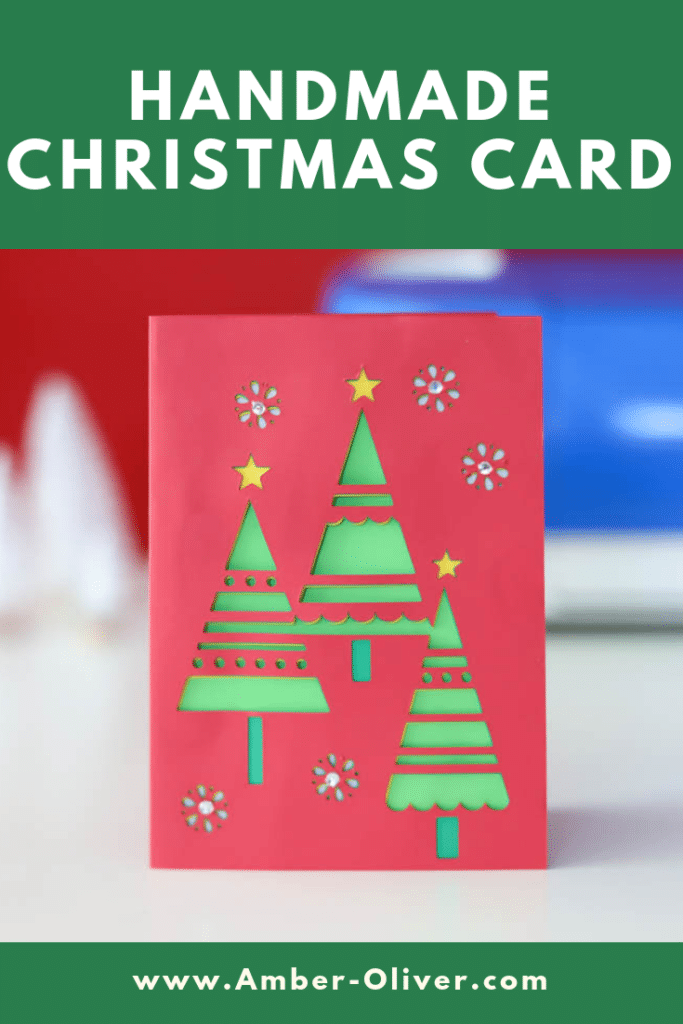
This is a sponsored conversation written by me on behalf of JOANN & Cricut. The opinions and text are all mine.


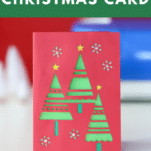





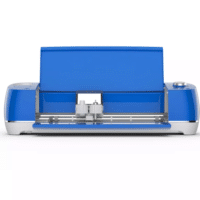
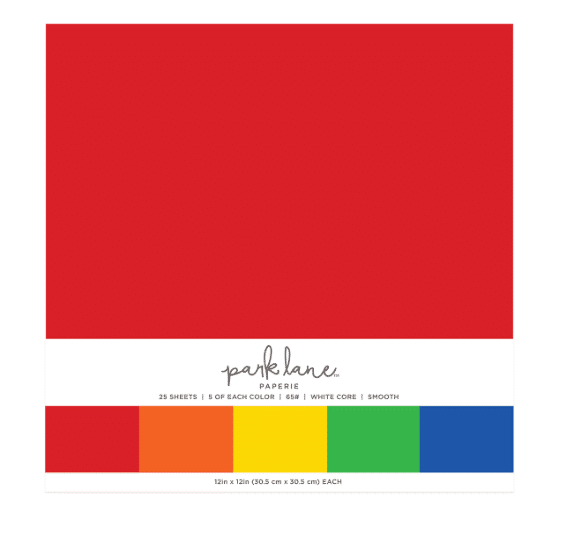

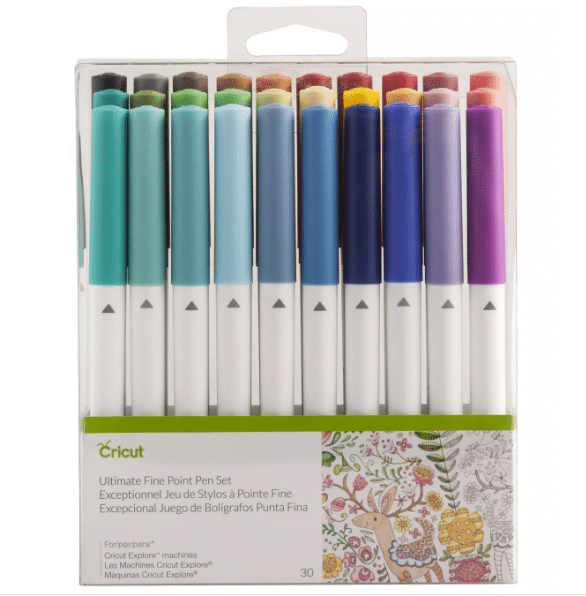

Leave a Reply