Last updated April 16th, 2024 at 04:03 pm
I’m a multi-tasker. I’m pretty good at working on multiple things at once and if you work multiple jobs this is a necessity. I have my degree in Management Information Systems and have worked full time in IT since I graduated college. I actually worked 2 jobs in college – including one for the on-campus tech support! So it should come as no surprise that I work 2 jobs now – my full time job in IT and my part time job as a blogger and small business owner!
When I explain to people what all goes into blogging, they are surprised to find that I am running a small business. Many people don’t realize the amount of time and effort that goes into running a blog. I have the job of content creator, photographer, stylist, project manager, accountant, and social media maven.
Since my blog focuses on DIY and home projects, you also have to factor in the time it takes to plan out projects, purchase materials, coordinate with brands, and then actually MAKE the darn thing. Don’t get me wrong, I do this because I LOVE IT. I have so much fun and if I could do this all day long I would in a heartbeat! But it is a LOT of work.
I usually plan 4 hours minimum for each and every post I create for my blog. (I usually end up spending way more time than this!) And that’s just photographing, writing, and editing! Don’t forget the countless hours spent engaging with readers and followers, planning content, and managing expenses and bills! (Yep, we pay taxes!) Most of my nights and weekends are spent working on my “side hustle”. Because this is valuable time I also want to use to spend with friends and family or go to the gym, etc. I try to streamline my process as much as possible.
Tips for Managing Your Side Hustle
Have a dedicated workspace // I am SO happy to have a beautiful home office/craft room to work in. I spent a lot of time and effort getting this room organized and optimized for me to work in. Having a dedicated workspace is essential to me for productivity.
Make an editorial calendar // One of the most important things I do to keep my business on the right track, is making and keeping an editorial calendar. I’m the queen of to-do list and make lists everyday in my DayDesigner. But in order to see long term goals, I made a huge wall calendar for my home office. I love that I can see my projects and goals weeks in advance quickly and easily. This helps me keep track of posts and plan projects.
Track your growth // If you asked me what my favorite app was I would tell you Instagram. I’ve spent a lot of time and effort trying to grow my Instagram following. While this is one of my favorite ways to connect with other bloggers and entrepreneurs, it’s not what is most helpful for my business. A huge following on Instagram does not mean you have a successful blog. In fact, Instagram is one of my lowest referers for traffic to my blog. When I realized that, I was able to focus my efforts elsewhere. I utilize analytics and see where I’m seeing the most engagement to my site and focus there. It also helps to see my growth rate. I track my followers with this spreadsheet. This helps me see what methods are working with blog. I’m providing it as a free download!
Have the right tools // To be as productive as possible, it’s essential I have all the right tools. I shared in this post how to take better photos for you blog or business. I also had to make sure my office is outfitted with the latest tech tools so my workflow is optimized. I have a 26 inch monitor so I can work easily in photoshop. I’ve made sure my laptop is up-to-date and running 16GB of ram. I also needed an all in one printer that was affordable, wifi enabled, and didn’t take up half my desk. I found the perfect printer for my home office: the HP DeskJet 3752 All-in-One. It’s the world’s smallest all in one printer! My favorite feature is that it’s wifi enabled so I don’t have cables strung all over my desk. We were able to map my laptop and Eric’s computer down the hall to this printer and he can print from the other room! No need to set up as a network printer – just follow the quick setup guide: connect to your home wifi network and install the drivers. It prints more than twice as many pages with original HP high-yield ink cartridges. Did I mention I can print from my iPhone? I take notes on my phone a lot and can easily print them out when I’m in my office working.
I got my new HP printer from the electronics section at Walmart. Look for the Office Printing aisle and you’ll see the HP DeskJet 3752 – the box is pretty small since the printer itself is so small.
BONUS // Having a cute office assistant is also essential for productivity!
More and more millennials are seeking work that aligns with their purpose and passion. That’s exactly why I’m creating this side business. Do you have big dreams? What do you do to keep your hustle going?
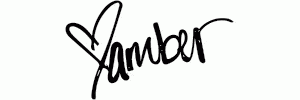


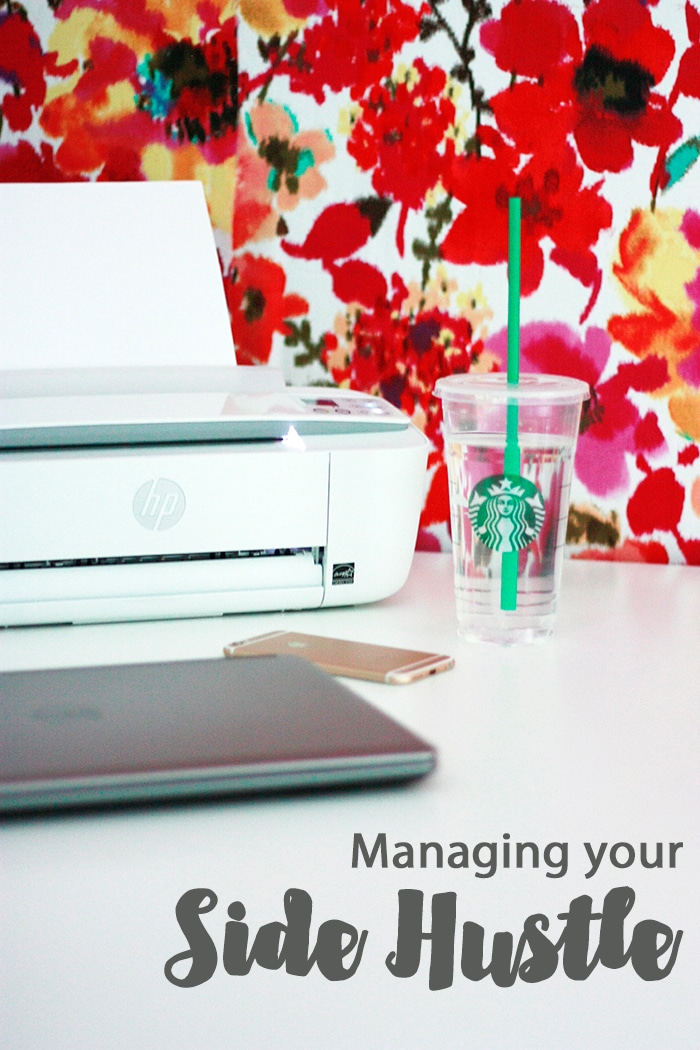




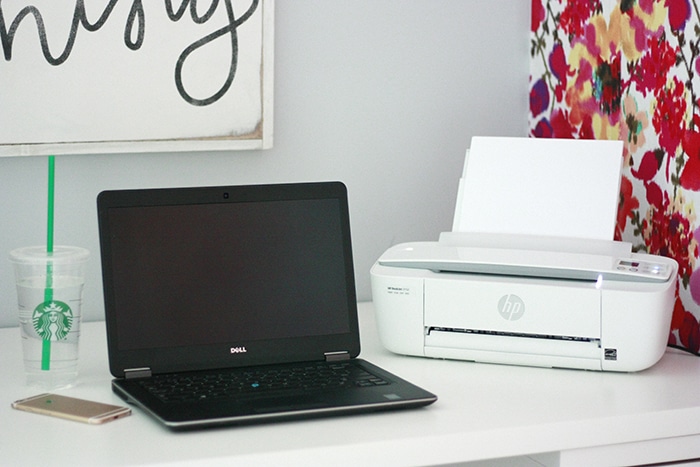


Stacey Werner says
Thank you for the spreadsheet. I have been blogging for 5 years and haven’t kept track of these numbers consistently. I’m going to use this sheet starting now!
BTW, your office assistant is almost as cute as that tiny printer! Love it.
Angela says
I love your office! It’s so important to have a dedicated space! Unfortunately, mine is in my second living area haha! Thank you for the great tips.
Hannah-Beth says
It’s crazy how much work actually goes into blogging!