Last updated April 16th, 2024 at 03:59 pm

Turn AirDrop ON
- Swipe up from the bottom of your screen to bring up The Control Center.
- Click on Air Drop.
- Select “Everyone” to make yourself discoverable. (Each person who wants the photo will have to do this.)
Share Your Content
- Once Air Drop is turned on, go to your library and find the photo you’d like to share.
- Click the share button
.
- In the Air Drop section you will have the option to select other users by their iPhone name once they have enabled Air Drop.
- A prompt will come up for the other user with a preview of the photo you are sending. Once they press acccept the photo will go instantly into their camera roll.
Make sure you turn your Air Drop setting to off when you aren’t using it to avoid having strangers send you unwanted photos, etc. This is also a quick and easy way to share contacts.



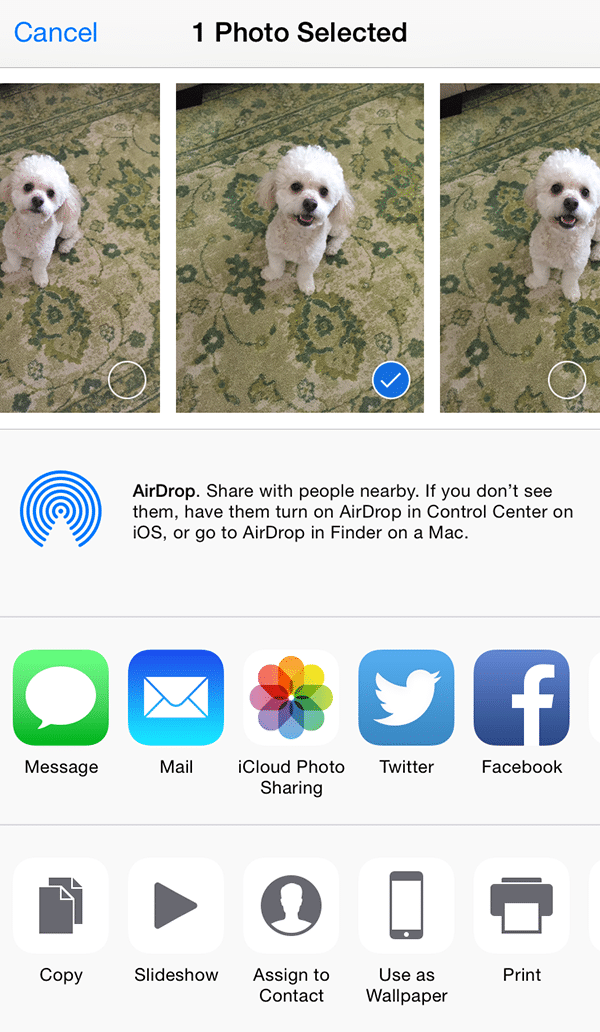
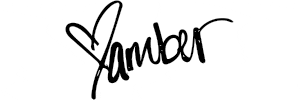
Michelle Heath says
This is so incredibly helpful! Amber strikes again in making my life so much easier. 🙂