Last updated September 16th, 2019 at 05:40 pm
First I’d like to remind everyone to BACKUP YOUR PHONE. Before you do anything (especially updating an operating system!) you should always backup. I prefer to use the iCloud backup. Shout out to Apple for giving me 5 GB free last week in my iCloud! AND with the new update I think I’ll be using iCloud more. You must have the iPhone 4S/iPad 2 or newer to update to the latest software. Many of you will probably run into space issues on your phone. See my post on iPhone App Clean Up to try to get some more space. The update is 1.1 GB but it says you need almost 6 GB free to do the update. DO NOT get frustrated and start deleting all your text messages and pictures! Simply plug your device into the computer and perform the update through iTunes instead of over wifi. When doing something as extensive as updating the operating system the device just needs a lot of room to move things around while it’s installing. Plugging into the computer gives the device more room to put all the temporary files it needs to do the update.

FINALLY. One of my biggest gripes about purchasing iBooks was the inability to share. With Family Sharing you can share anything purchased from Apple with members of your family.
Favorites and Recent Calls
Double tap the home button to quickly access your favorites and recent calls.
Location Based Lock Screen Apps
This is similar to when they added quick access to the camera app from the lock screen. Many apps had location based notifications in iOS 7 that would pop up a notification you had to close. This gives you quick access to the app from the lock screen without having the cumbersome notifications. This is great so you aren’t scrambling for your Starbucks app at the counter when it’s time to pay.
Siri Updates
HEY SIRI! This one is especially useful if you are in the car or across the room. After enabling you can say “Hey, Siri” (without pushing the home button) and she will respond! “Hey Siri, is it raining?” or “Hey Siri, launch Pandora” and she will respond without you touching your phone. Kinda creepy if you realize she’s always listening to you 😉 She will also identify songs for you; bye Shazam!
To enable: Settings > General > Siri > Allow “Hey Siri”
*I had to reboot my iPhone to get her to start responding. My coworker thought it was pretty funny that I was talking to my phone and she wasn’t responding! This only works when the phone is PLUGGED IN!
Touch ID Updates
You guys know about my love affair with Mint.com! Check out my previous post to learn more. Now you can authenticate access to the Mint app with your fingerprint. Many other apps are now working with Touch ID as well. See this post from Mac Rumors.
Keyboard Updates
I think this will be most people’s favorite features. Apple finally updated they keyboard so hopefully the days of autocorrect fails are over! It gives you the option to choose what word you are typing instead of automatically trying to finish it for you. Emojis are now built in – so no need to enable international keyboard and download emoji apps. This keyboard is supposed to be the smartest ever with the predictive text coming up based on what app your in (Ex: text vs. email). I noticed on texting for example it asks me to autocorrect too to toooooo. You obvi know how I type Mr. iPhone. It did not make that suggestion when I was on an email. Smart phone. Get it?
There are many, many more features I didn’t mention here. Timelapse and timer photos in the camera app, reply to texts and delete or mark emails as read from the notification drop down, MANAGING GROUP MESSAGES (hallelujah!), iCloud Drive, “Send Last Location”, the Health App, Home Kit, and many more! These are not all revolutionary updates (Android has had most of these and more for YEARS – DOH!) but avid Apple users are glad their devices are finally catching up.

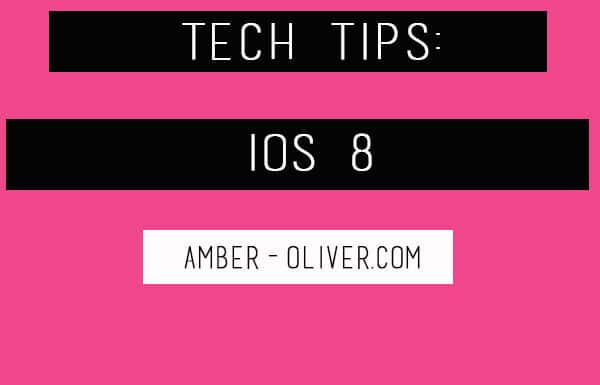
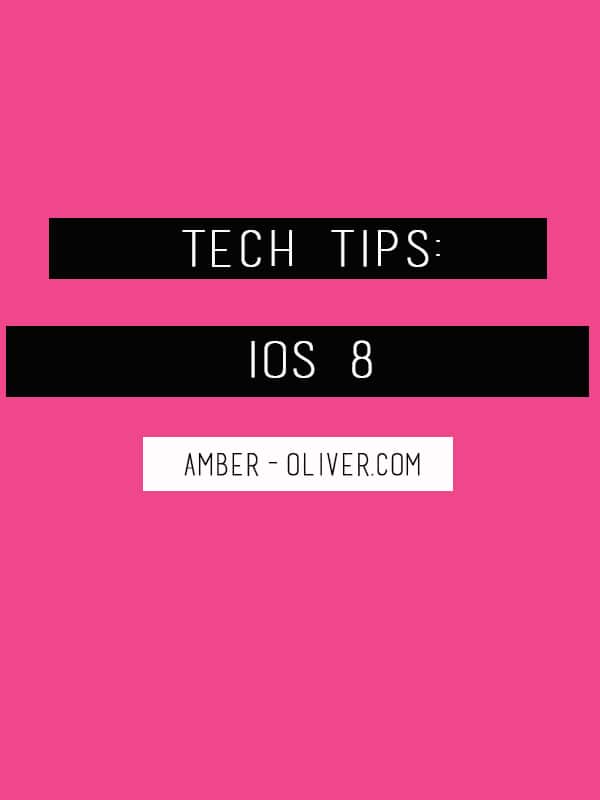
Leave a Reply